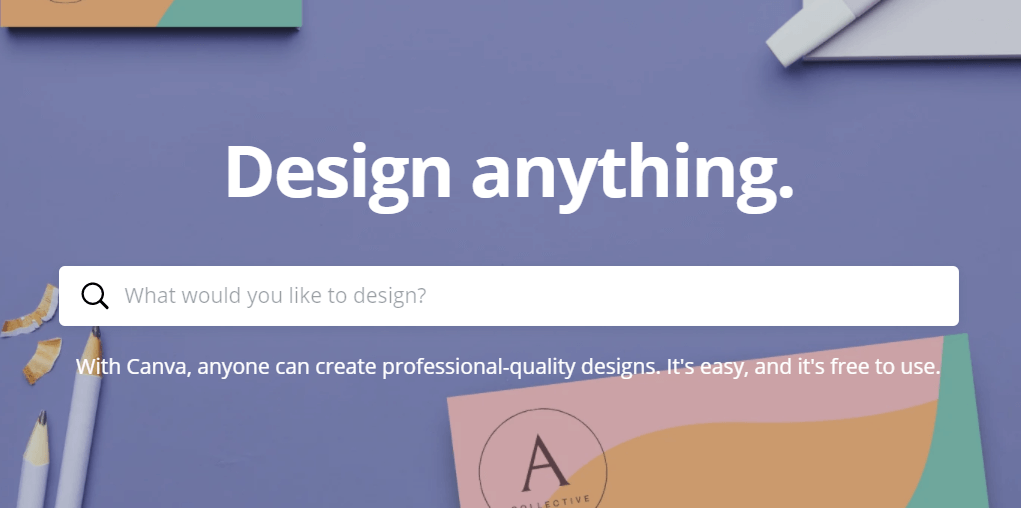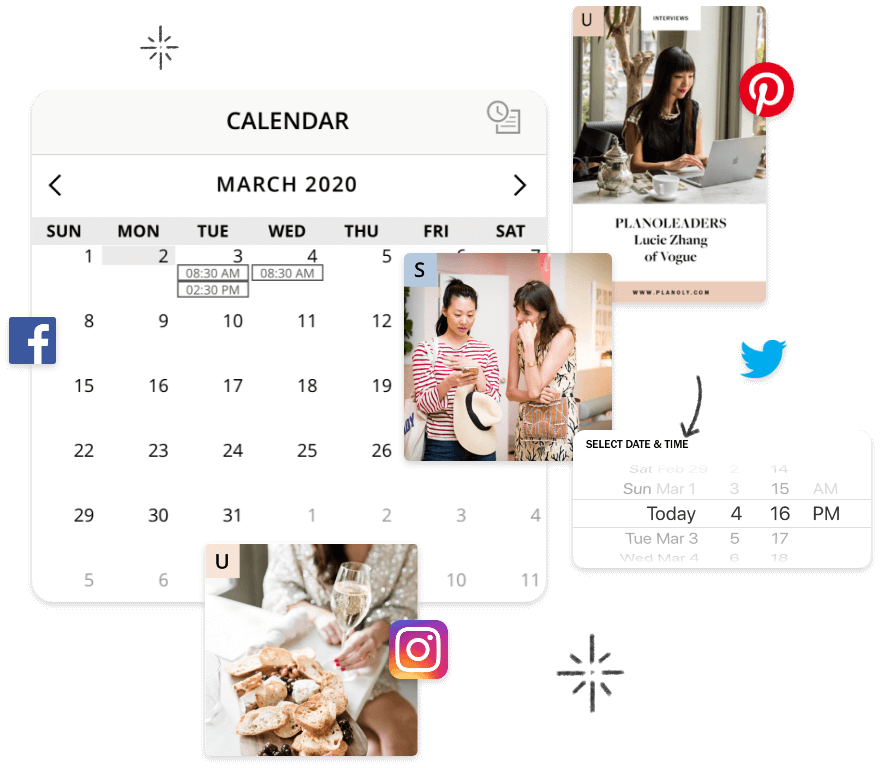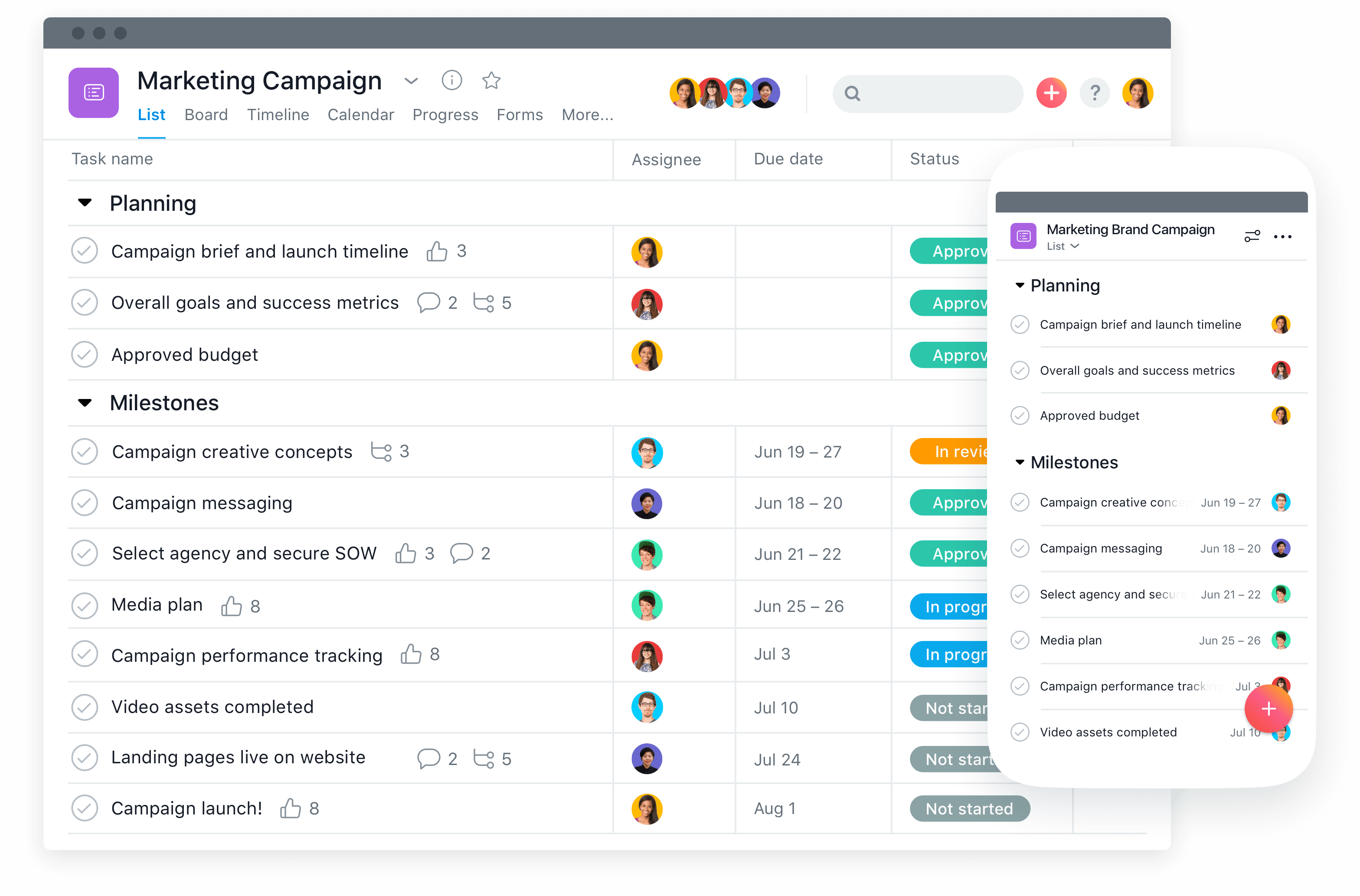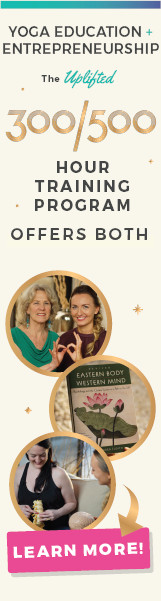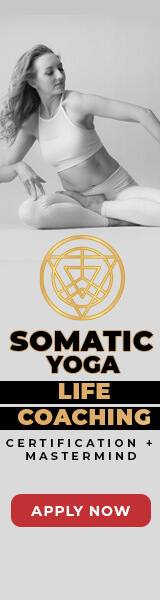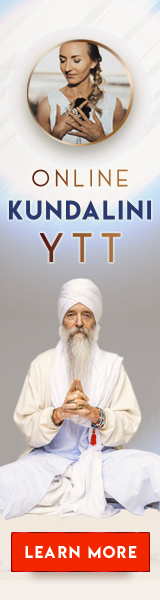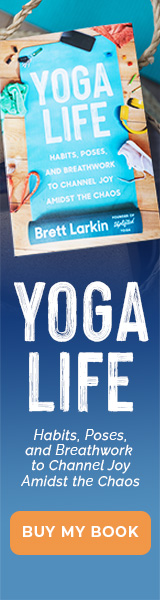One of the most common questions I get from my students over and over again is about which tech tools I use for online teaching.
From which microphones I use to which platforms I upload my content to, my students want to know every single digital tool I use to run my yoga business.
And I get it.
With so many tech tools out there and so many social media accounts to manage, it can get a bit overwhelming when you haven’t found your flow yet.
So I thought I’d just list them here for you with my honest reviews, along with some alternatives in case you want to explore them on your own.
Let’s get started.
Best Tools For My Yoga Business Website
As a business owner in the modern era, I rely on technology tools for every aspect of my business. Most of the tech that I use is very user-friendly because I don’t have time to learn about some complicated feature or platform. You can do everything yourself with this website stack and higher help as you grow.
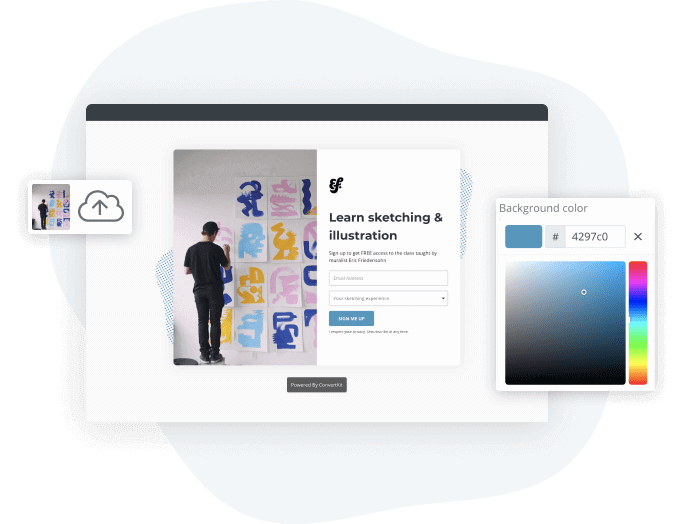
Emailing Marketing – Convert Kit
You’ll see most freelancers and small business owners talking about how great Convert Kit is and it’s true. It’s super easy and intuitive (as far as email marketing platforms go) and is FREE until you hit a certain subscriber number. You can even make your opt-in pages right in the platform!
The best part is that if you share a referral link with other yoga instructors (or really anyone who needs an email marketing tool), then your free subscriber count goes up. Our 300-hour YTT alums love sharing their referral code with each other for more free subscribers.
Website Design- WordPress with Divi Theme or Similar
One of the biggest questions everyone has about creating a website is which platform to build it on. And although Squarespace, Wix, and Weebly (or any other website builder, for that matter) are super easy to design at first, they aren’t exactly good for the long run.
Why?
It’s like trying to turn a paint-by-numbers template into a free-form masterpiece.
One of my biggest acquisition channels for new students is SEO. Meaning that I rely on search traffic for a lot of my business. Because my website is so SEO-focused, I can design things as needed, change layouts and customize content exactly as I need to and pretty quickly too.
With website builders, you’re locked into their framework for life. And though you can customize the design somewhat and even do some very basic SEO things, it’s just not the same as using WordPress.
I use Divi Builder to get exactly the layout that I want. I have a designer that helps make it pretty, but once she sets the colors and fonts, then anyone on my team can go and build exactly the page they want to. There are even Divi layouts that you can purchase to get a ready-made Divi design for your website.
Just a warning, though: don’t go too crazy on the customization. The more features and gadgets you add to your website, the ‘heavier’ it becomes, which can slow down your website and make it harder for Google to crawl… two very important SEO factors.
I go over my website set up in great detail in my 300-hour entrepreneurship course.

Opt-In Forms – Leadpages
When I first started my website back in 2012, most things were done manually and it was a total NIGHTMARE. In 2020, however, most of these things are pretty easy to do.
Now, I use Leadpages to design landing pages and collect sign-ups. I’ve been using it since 2012 and I like it, so I still use it. But if you use ConvertKit, then you can create opt-in pages right within their platform.
You can see what it looks like when used in these two free online courses I offer:
Yoga Online Business Education: Zoom Tutorial
90-minute Business Teaching Zoom Tutorial
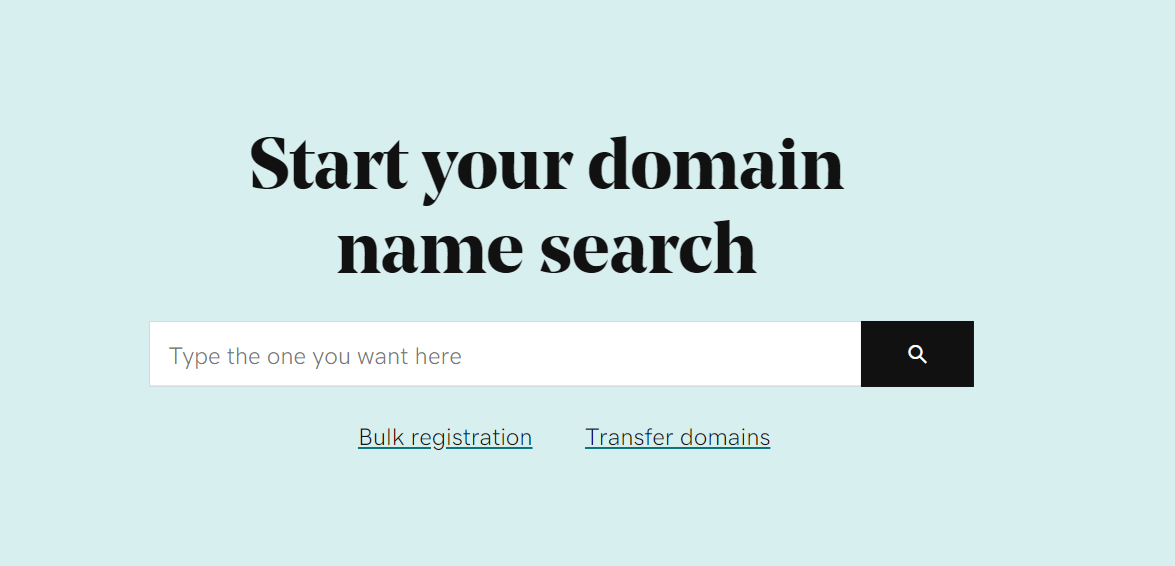
Domain Registration – Godaddy
When you have a website, you need three things:
- domain registration (I use Godaddy)
- web hosting (I use Wpengine)
- content management system (CMS) (I use WordPress)
I purchased my domain a long time ago through Godaddy and have had it registered with them ever since. They’ve got great customer support and an easy user interface, so I haven’t had the need to change my domain registration ever since.
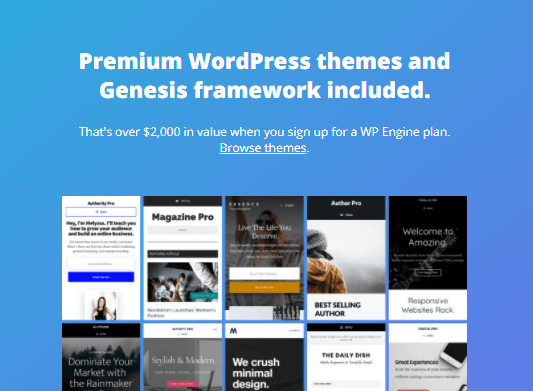
Web Hosting – Wpengine
I LOVE WP Engine for my web hosting and highly, highly recommend using them. Their packages are affordable, their customer service is amazing, and you can upgrade your server space as your website grows.
If you need help setting things up or fixing things on your site, their customer support team is a great resource to have. Some people on my team have tried other web hosting services and have been disappointed, whereas WP Engine NEVER disappoints.
If you don’t choose a quality hosting service, then your website can crash, files can be lost, and content erased (all three of these things have happened to my SEO when she used BlueHost and Godaddy hosting). If you want to avoid all of that, then just stick with WP Engine.
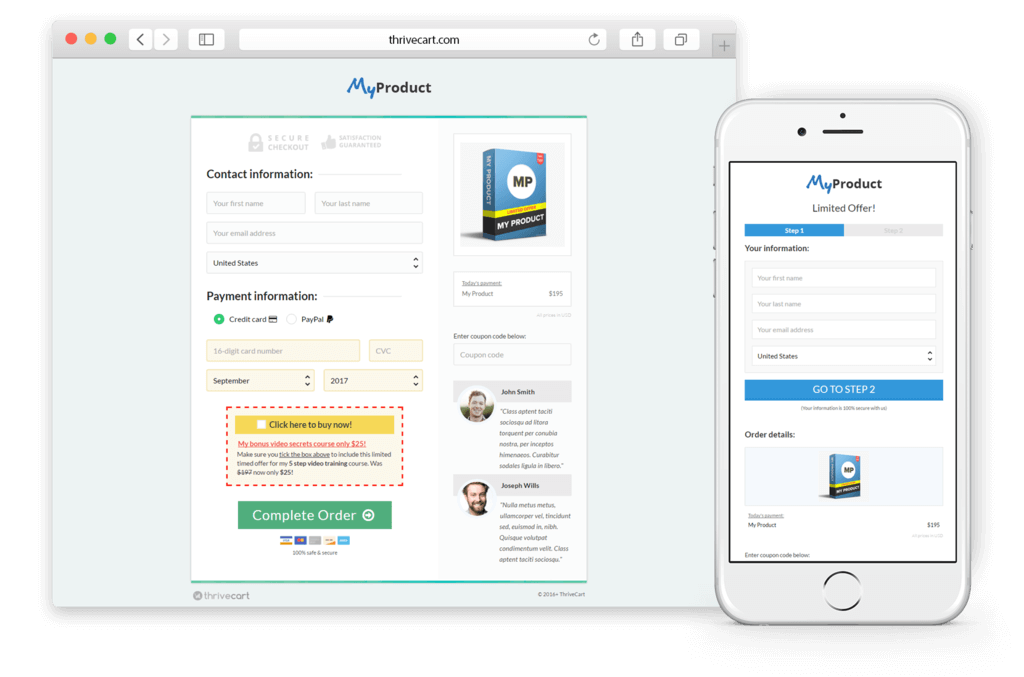
Checkout Pages – Thrivecart
For my courses, I use customized checkout pages. You can use Thrivecart if you’re selling one-off items, like a lesson or webinar. When students purchase the course via Thrivecart, they have immediate access to all of the materials. It also allows you to create affiliate links that others can share with their audiences. For what I need, it works well and looks professional.
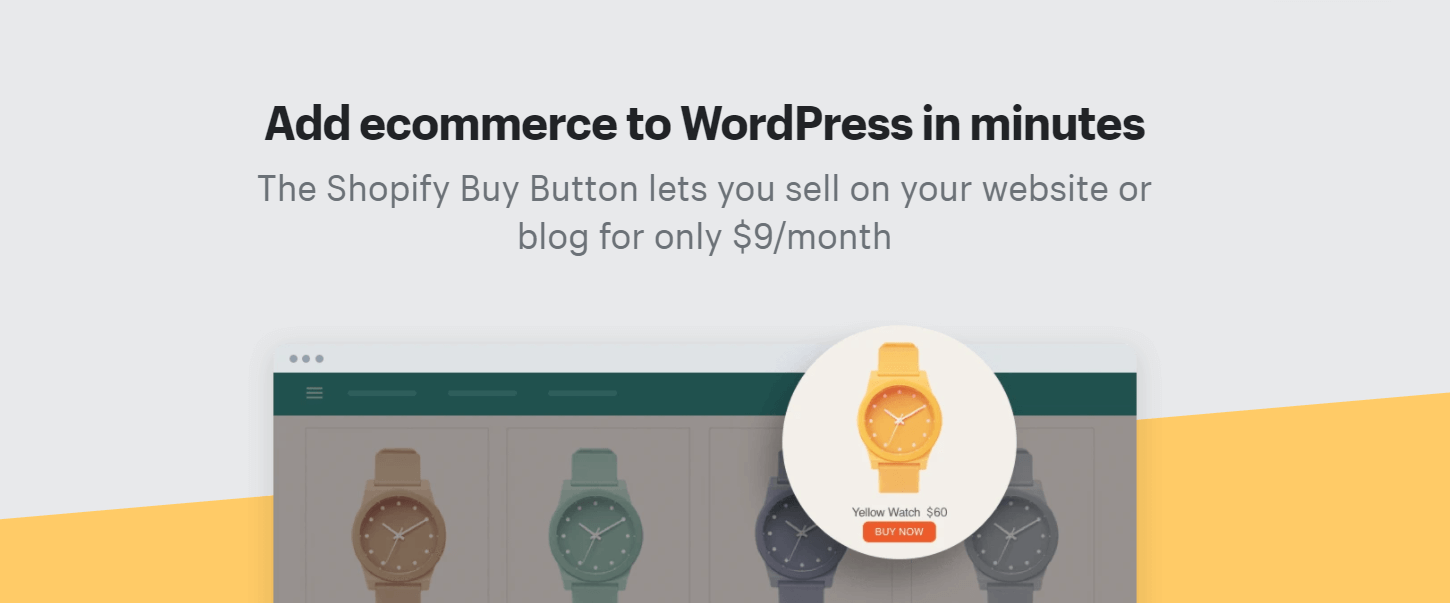
eCommerce – Shopify
For items that I ship (versus online courses), like my Chakra Journal, Abundance journal, or paper YTT manual, I use Shopify. You can create a My Shopify account that is accessible directly from your website and manage inventory right inside the platform. There are tons of plugins that are compatible with WordPress and do essentially the same thing, but this is the tool that I use.
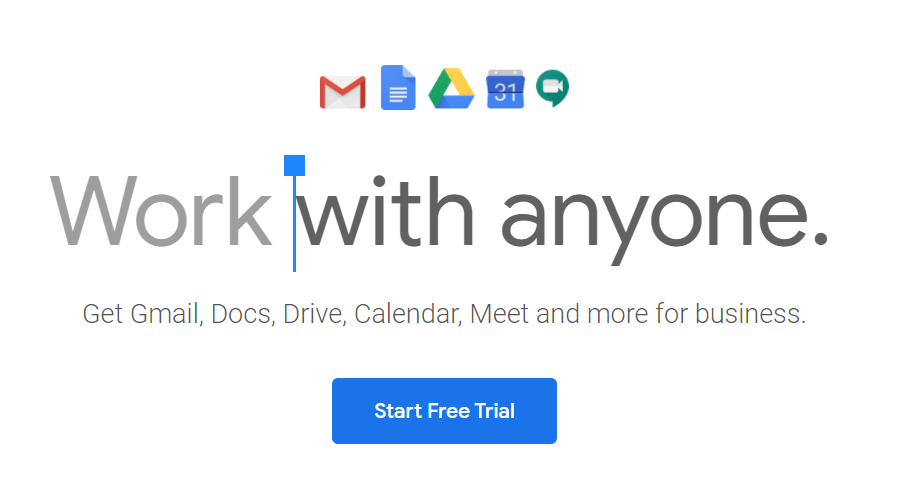
Get it here: Gsuite
Email – G Suite for email
I used a generic gmail address for a long time (until last year!!) because logistically I didn’t really need anything else. But that is SO unprofessional and makes things complicated when you’re managing a team. GSuite makes it super easy to have a professional email and even allows you to have multiple addresses within the same inbox.
It’s like $6 a month and is so worth it once you’re up and running.
Design and Graphics – Canva
Graphic design used to be something that only the professionals could do… until tools like Canva came about. Now, I create everything right inside of Canva and share everything with my team. Whether it’s my social media manager, my SEO, or my TA’s, every single person on my team can share the account and create content that matches my brand. This way, no one person is in charge of design and graphics so there is never a bottleneck of content waiting to be made.
Plus, it’s absolutely free! And the paid version is less than $15 per month and comes with an entire library of royalty-free images. You can even upload your own logo, fonts, or designs to use in your creations. You can hire a graphic designer if you want, but Canva will do the job for you.
Social Media Management – Planoly
There are tons of social media management tools out there and I use Planoly. It’s an easy planner and management system with design tools built right inside of the platform. This lets me work with my social media manager seamlessly so that all I have to do is engage with my audience directly.
You can also look at your analytics within the dashboard and find out what the best hashtags, schedule, and content types are for your account. It also allows you to auto-post to both Instagram and Facebook, as well as access the planner through their mobile app. Overall, it’s a pretty useful tool for managing social media.
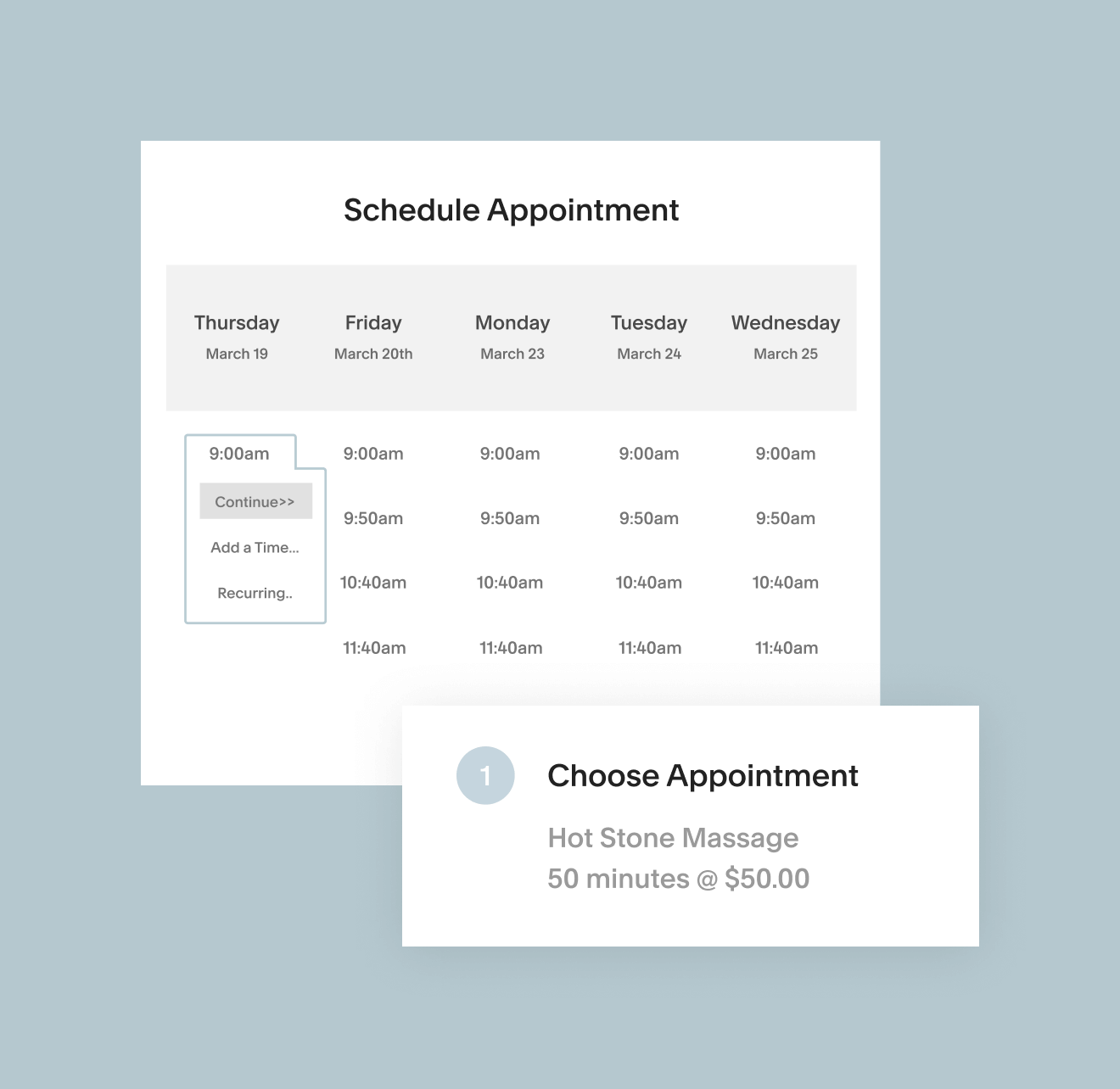
Acuity Scheduling
I use Acuity for private business coaching sessions or YTT 300 bonus session scheduling. It allows you to collect payments right within the scheduling app and integrates with a lot of other tech tools, like Google Calendar, MailChimp, or iCloud. It’s pretty cheap for what it offers, though there is no free option. If you want a scheduling system that syncs with your calendars and is free, then I recommend checking out Calendly.
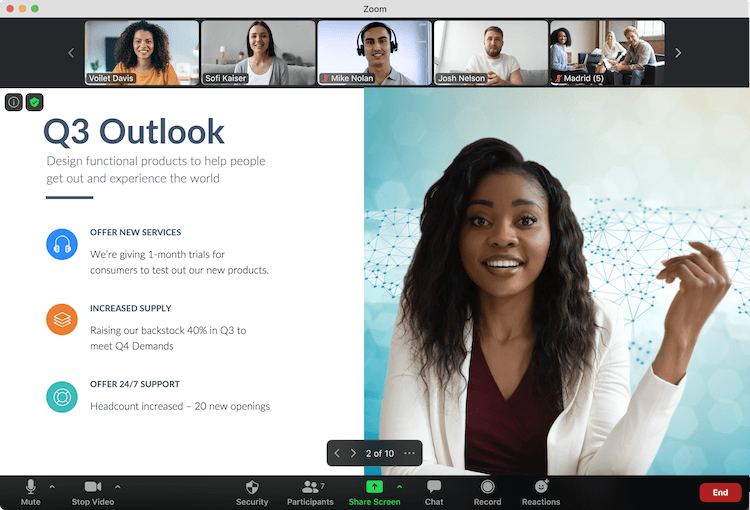
Zoom
Zoom is absolutely my favorite tech tool of all! I can use it to teach yoga, to lead my online trainings, to have meetings, and so much more. Each feature within the app makes it so easy to do basically anything I need, from recording the session to sharing my screen to playing music. Anyone can join, so there isn’t a limit on how many students I have in each call. And the quality is far superior to that of Skype or Google Hangouts.
If you want to learn more about it, you can watch my free masterclass on ins and outs of Zoom from my 300-hour YTT course.
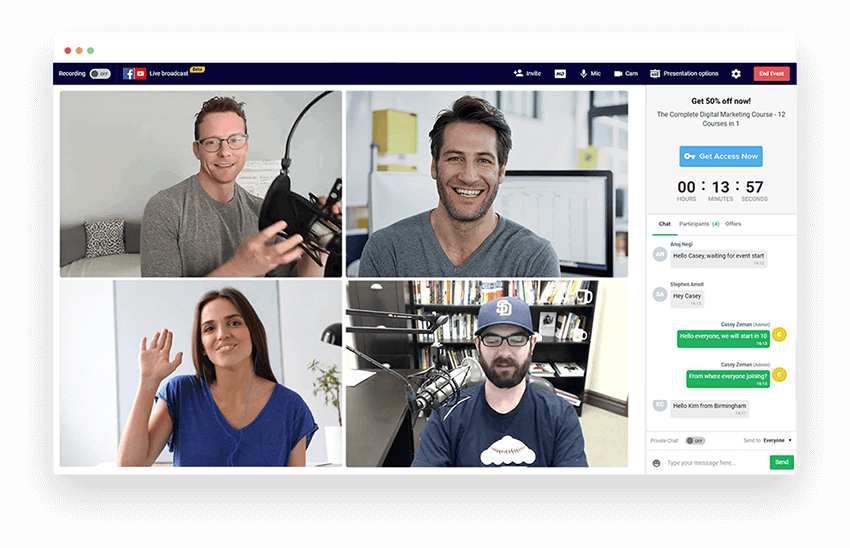
EasyWebinar
If you want to record a webinar and share it with your students, then EasyWebinar is a simple tech tool that allows you to do it. I’m not crazy about it, it’s very simple. But it works perfectly and gets the job done. If you want to see what it’s like, check out my info session for my 200-hour YTT, where I used EasyWebinar to create the video.
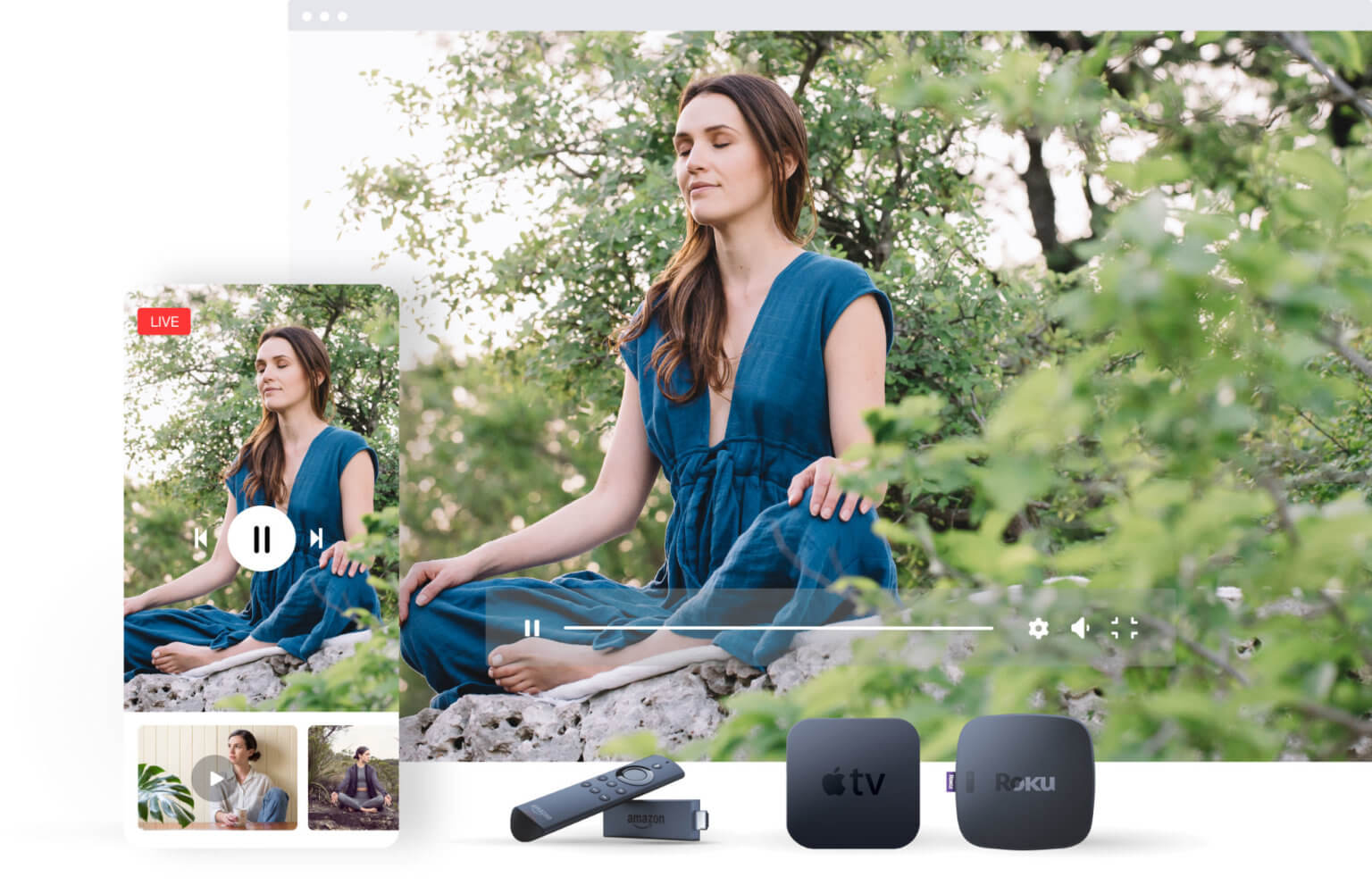
Uscreen
A major part of my business is the Uplifted membership, where I post exclusive content, lessons, and courses. I use Uscreen to host the content and even use it to host my online YTT courses. You can access the membership and course materials either through the web or through my Uplifted mobile app, thanks to Uscreen.
There are tons of other options for hosting membership content or online courses and many of them are more affordable, but this is by far the best platform. If you’re just starting out as a yoga teacher, or don’t quite have an online audience yet, then perhaps you’ll find cheaper options. But this is what I use and I love it!
Best Tools For Collaboration
When it comes to working with a team, the way that you organize things is a HUGE deal. Especially as your brand grows and your tasks grow with it, you’ll want to be able to keep things organized and communication wide open.
I talk all about my hiring process in Module 4 of my 300-hour YTT yoga business training, along with how to set up your systems and make sure that you’re organized.
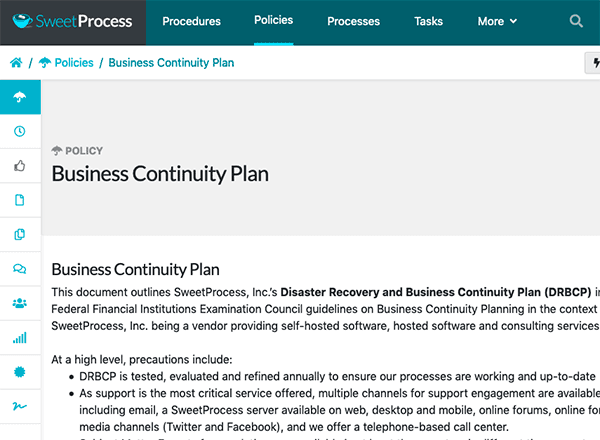
SweetProcess
I use SweetProcess for all company policies, processes and procedures. Whenever there is a task or responsibility that can be made into a system, I have one of my team members make a task in SweetProcess so that it can be shared with others. It’s a great tool for collaborating and training my team and everyone seems to love it.
Asana
I use Asana for all of my tasks. It’s just a great way to keep track of all of the moving parts and make sure that everyone involved is aware of deadlines, notes, and upcoming events. It’s pretty intuitive and easy to use, with lots of different options for viewing. For example, I primarily work in the calendar mode.
But you can also use it as a list view, as project boards like in Trello, as a timeline view, and more. It makes it super easy to keep track of projects and know where each member of the team is at.
Slack
I have to admit that I was sooo resistant to using Slack at first and thought it would be a total distraction. But it’s actually the best thing ever! It completely eliminated the need for email between team members and is an amazing space for group chat. We use Asana to create tasks and keep track of workflow, but we communicate as a team through Slack. I can’t imagine my life without it and it’s completely FREE.
This may not be totally necessary if you’re running your business by yourself, but the moment you hire a small team, I highly recommend you get on Slack.
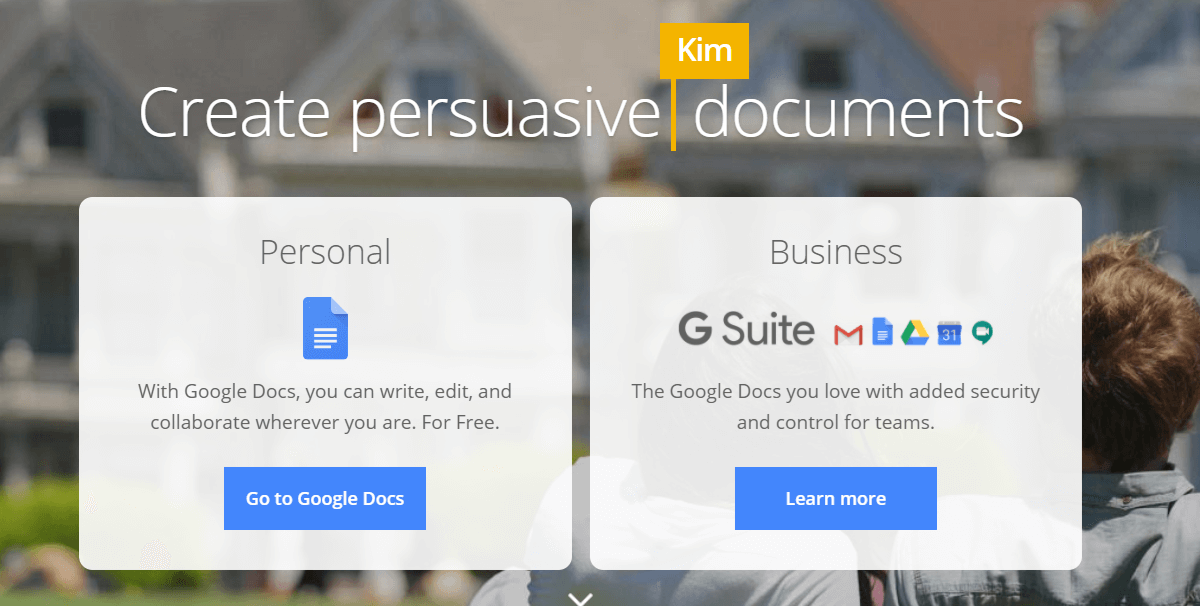
Google Docs
Google Docs is SO underrated. It’s basically the only technology you need when it comes to organizing your content. You can share your docs and folders with anyone at all and everyone can edit or contribute in real-time no matter where they are in the world or what device they’re using. The best part is that it’s all saved on the cloud, so you don’t need to worry about losing your work EVER. This is especially valuable if you’re a digital nomad or roaming yoga teacher.
I use it for basically everything that involves writing words (I used it for the draft of this blog post!). If you’re not already using it, then I highly recommend you get in on it. It will change your life.

Get it here: Canon EOS 6D Mark II Digital SLR Camera Body – Wi-Fi Enabled
Pros:
- high-quality videos and photos
- easy to use
- wi-fi enabled
- angled touch screen
Cons
- fairly expensive
- Single SD card slot
- GPS does not power down when camera is off
DSLR Camera – Canon 6D
I firmly believe that an entire YouTube channel can be built with a good smartphone and microphone. So don’t rush into spending money on equipment until you’ve earned that money by teaching yoga online.
But I get students asking me ALL the time about my actual equipment for recording, so I thought I’d just share it here.
I primarily use my Canon 6D, which I LOVE. It’s super easy to get used to and takes quality shots every time.
The only thing to pay attention to when you’re buying a DSLR camera is the total video recording time. May cameras stop recording at the 30-minute mark, so I recommend either finding a camera that automatically restarts recording a new segment, which you can piece together later, or using an external gadget to automate the process for you.
Alternatives:
DSLR Lenses – Canon EF 24-70mm f/2.8L
The best part about this lens is that it’s super versatile. It can get a wide shot as well as zoom in on the subject. There are definitely cheaper options out there, which I’ll list below under ‘Alternatives’, but this is a high quality lens that can be used in a lot of different situations so I mainly use this one.
Pros
- Amazing lens with lots of versatility
- easy to switch between projects without changing lens
- has a wide-angle capability
Cons
- super expensive

Get it here: Canon EF 24-70mm f/2.8L
Alternatives:

Get it here: Samson Go Mic Mobile Professional Lavalier Wireless System for Mobile Video
Alternatives:
Microphone For Lecture – Samson PXD1
With my 200-hour YTT and 300-hour YTT courses, I’ve had to make a virtual classroom where I give each lesson as I’m seated at my computer. For this kind of online teaching, where you’re not moving around too much, I use the Samson PXD1. It’s a great tool that delivers quality audio and is compatible with all of my devices.
What I like about it is that it can connect with my laptop, tablet, or even smartphone. For my computers, I can connect the receiver via a USB port. With my iOS devices, I can connect the receiver via Apple’s Lightning to USB Camera Adapter or Camera Connection Kit.
The microphone has since been discontinued, but Samson has a ton of other options to choose from. I just love their products and would recommend them for any microphone that you choose.
Microphone For DSLR – Senhiesser G4
For teaching on Youtube with my DSLR camera or with voice over on my computer, I use the Senhiesser G4.
While it is definitely an expensive tool, especially for new instructors, it is by far the best microphone I have. The audio quality is superb and it’s super easy to set up. To get these to work with your computer through the USB port, you’ll need some special parts. I needed a Shure X2U XLR-to-USB signal adapter.

Get it here: Sennheiser EW 112P G4 – A Omni-directional Wireless Lavalier Microphone System
Alternatives:

Podcasting – Blue Yeti
I had a yoga podcast when I was first growing my business and used a Blue Yeti with a pop filter. The sound quality was reliably excellent and it’s a fairly affordable microphone too. It’s not ideal for online teaching, but it is perfect for voice-overs and podcasting.
You can see how it sounds on my Sivana podcast here: sivanapodcast.com
Video Editing – iMovie
There are SO many affordable options for video editing these days, but I still use iMovie most of the time. It functions a lot like other more advanced video technology tools but comes for free as a desktop app right on my Mac computers.
My professional editor uses Adobe Premiere Pro and I’ve used Final Cut Pro in the past, but honestly, iMovie has all of the features that I need and is super easy to access even for beginners.


Microphone For iOS Devices – Saramonic Blink 500 B3 TX+RXDi 2.4GHz Micro-Wireless Lavalier System
I don’t personally use this system, but one of our 300-hour alum found this amazing wireless mic system and so I wanted to share it here. It’s the Saramonic Blink 500 B3 TX+RXDi 2.4GHz Micro-Wireless Lavalier System w/Apple Lightning Dual-Receiver for iOS Devices.
I watched her 300/500 hour final practicum submission as part of her graduation assignment and was BLOWN away by the quality. She did tons of trial and error until she found this one. If you want to be an online yoga teacher, then this is a great tool to have.